Connectivity with bootmod3
By Dzenan Becic

bootmod3 is a cloud based tuning platform and as such provides for tuning across the largest number of operating systems and devices on the market today. You can flash using an iOS or Android device, macOS or Windows laptop.
Depending on which of these devices you may be using there are recommendations in terms of connectivity.
WiFi as well as direct ENET cable connection options are available.
iOS / iPadOS - bootmod3 WiFi Adapter
WiFi is the most straight forward way and using the bootmod3 WiFi Adapter is the most recommended option on iOS / iPadOS.
Key things to note for iOS / iPad connections over WiFi:
- Turn off Bluetooth and CarPlay so they don't interfere with your WiFi connection. iOS will attempt to drop your WiFi connection to the car and switch it over to CarPlay and you'll be wondering why you're seeing vehicle not detected in the app.
- After connecting to the bootmod3 WiFi Adapter, ensure that your phone keeps the WiFi connection active and doesn't drop and connect over to your car's CarPlay WiFi instead.
iOS / iPadOS - ENET Cable with an adapter
ENET direct cable connection is also supported. However, you have to keep in mind that cables and ethernet adapters can be faulty out there. In addition, you have to make sure you're using an Apple MFI certified ethernet adapter for your iPhone/iPad. Suggestion is to stick to adapters purchased at the Apple Store (i.e. Belkin brand).
Key things to note for iOS / iPad ENET Cable connections and ENET cable to phone adapters:
- Get a Belkin ethernet to lightning adapter for your ENET cable. It is Apple MFI certified.
- *** If you'll use a different ENET adapter with your iOS / iPadOS device, make sure it is Apple MFI Certified ***
- Starting with iOS 15, Apple made changes to iOS to only allow connections from MFI certified adapters. If you're using a non-MFI certified adapter, your connection will be very spotty.
- Your cable will allow a connection to happen, and 10 seconds later drop it leaving you wondering why you're seeing vehicle not detected message in the app, or worse, drop mid flash leaving you stuck trying to recover from a failed flash until you get an MFI Certified adapter or switch over to a laptop to recover.
- You can check this in your iPhone / iPad Settings -> Network
- Turn off Bluetooth and CarPlay so they don't interfere with your ENET connection. iOS will attempt to drop your ENET cable connection to the car and switch it over to CarPlay and you'll be wondering why you're seeing vehicle not detected message in the app.
- Change Network settings when connected from Automatic to Manual keeping the IP and Netmask same but leaving the Router blank
Android - bootmod3 WiFi Adapter
WiFi is the most straight forward way and using the bootmod3 WiFi Adapter is the most recommended option on Android.
Key things to note for Android connections over WiFi:
- Android will drop your internet (mobile data) connection when connected to the BOOTMOD3 WiFi Adapter. You will lose your phone's mobile data internet connection.
- VERY IMPORTANT: Log in once and download any maps you're looking to flash BEFORE connecting with your vehicle. Then, connect to BOOTMOD3-XXXX WiFi and flash.
- When logging, your logs will be stored on the phone. Once the app reconnects to the internet, all your stored logs will get uploaded to your cloud account automatically.
- DO NOT enable Mobile Data for the bootmod3 app if using WiFi as the app will not use the WiFi connection and the app will not detect the vehicle.
Android - ENET Cable with an adapter
ENET direct cable connection is also supported on Android. Keep in mind that cables and ethernet adapters can be faulty out there so getting a reputable brand of an adapter (Belkin) and ENET cable from a reputable source is important.
Key things to note for Android Cable connections and ENET cable to phone adapters:
- Before connecting over the ENET cable to the vehicle, log into the bootmod3 app and configure / download any maps you'd want to flash. Once ready, connect over ENET to the vehicle and flash away, use the dashboard, etc.
- Android will drop your mobile data connection when connected to the car over WiFi by default. If you'd like to keep your internet connection active while connected to the vehicle your Android device must support enabling mobile data tethering.
- Android 11+ devices: Enable Mobile Tethering under Settings so your internet connection and vehicle connection are both active when using the bootmod3 app.
- Android 10 and older devices: Enable Mobile data for the bootmod3 app under Settings. It may not be possible to enable both WiFi and Mobile data on some older Android devices. If this is the case with your device then proceed as in Step 1 above
General Advice for ENET Cable connections
If you've used a WiFi adapter on your car first and then try using an ENET cable connection after (e.g. to use a laptop) you may experience no connectivity unless the vehicle is locked and left to sleep for over an hour. To speed up the reconnect with cable process, pull the battery ground cable off for 3 minutes and reconnect it. This will reset network settings previously set by your WiFi adapter and allow you to use your ENET cable connection again.
In summary:
- You cannot quickly switch from a WiFi connection over to an ENET cable due to networking changes that happen on your vehicle's internal network gateway. Quickest way to get your ENET cable connection to connect again after using WiFi is to pull your battery ground off for 3 minutes which will clear your previously stored network settings and allow the vehicle to connect over an ENET cable.
Windows / macOS ENET Cable Connections
On Windows you want to disable your Windows Defender or Firewall and/or any Network Intrusion software otherwise bootmod3 app traffic will be blocked. If tech savvy, you can add exception rules to your Windows Defender/Firewall for the bootmod3 app and leave it turned on.
On macOS, there should be no issues by default, but if experiencing any, check your Firewall settings and either disable them or, if tech savvy, add exception rules to your firewall for the bootmod3 app.
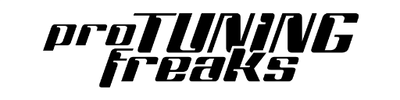
0 comments